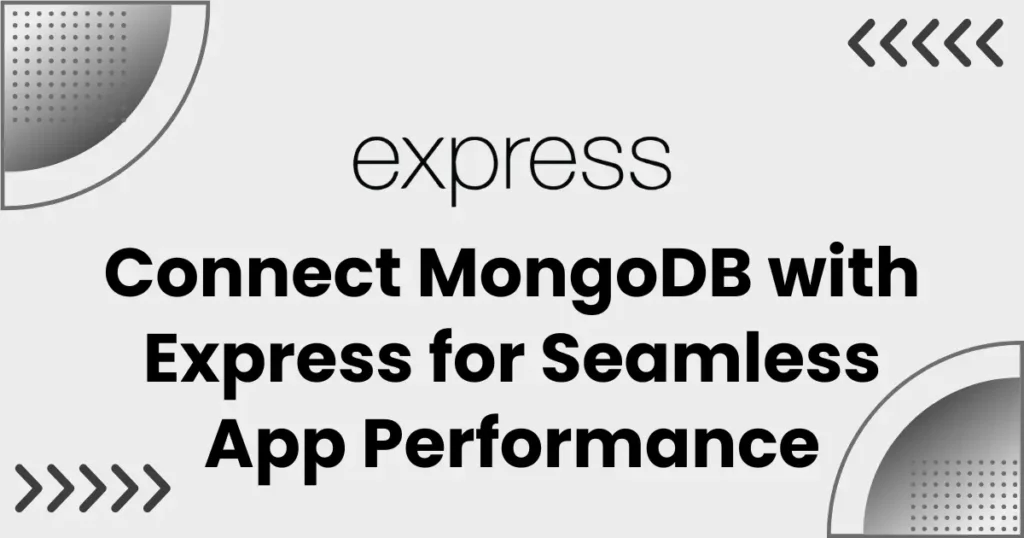When you build modern web applications, you often look for a simple and reliable way to manage data. This is where you can connect MongoDB with Express to create smooth, scalable, and fast server-side applications. The reason why developers choose this combination is that it helps them handle real-time data, manage large datasets, and improve the overall app performance without adding complexity.
Many real-world applications, such as ecommerce, booking, and social tools, make use of this stack. They depend on the flexibility of MongoDB and lightweight structure of Express to keep everything running smoothly.
Understanding MongoDB
MongoDB is a NoSQL database that holds a variety of data in a rather flexible JSON-like fashion. This makes scaling, updating, and adapting so much easier as your application grows. Instead of fixed tables, MongoDB can store structured and unstructured data with ease, which allows developers to move fast and make changes without heavy migrations.
Why MongoDB is Ideal for Express and Node.js
MongoDB’s document-based architecture aligns naturally with the JavaScript objects. In fact, Express and Node.js use JavaScript, meaning the entire data flow becomes smooth and consistent. The result is reduced learning and a faster development speed. Since MongoDB handles data in a flexible format, the majority of the processing and storing for your Express app can be done without following strict rules.
Installing Mongoose for Express and MongoDB Integration
To connect MongoDB with Express smoothly, you need Mongoose. Mongoose works as a simple layer that helps you manage data with clean and structured models. Developers use it because it keeps the code organized and reduces errors when handling large or changing datasets.
You can install Mongoose in your project with a single command. It creates the base you need before writing any database logic.
npm install mongooseConnecting MongoDB and Express
When you integrate both technologies, you get an efficient backend environment. Express handles routing and APIs, while MongoDB stores your data. Together, they create a system that supports fast development and easy scaling.
Here is a simple example of how developers usually connect MongoDB inside an Express application:
import express from express
import mongoose from mongoose
const app = express()
mongoose.connect(mongodb://localhost:27017/mydb)
app.get(, (req, res) => {
res.send(MongoDB and Express Connected)
})
app.listen(3000)This basic structure helps you start building your routes and features quickly. Once the connection is active, your app can create, read, update, and delete data with ease.
User APIs with Express and MongoDB
When you connect MongoDB with Express, you can create simple and powerful APIs that handle real life data flows. User data is a common example, and Mongoose helps you manage it with a clean and structured approach. Many apps store user profiles, contact info, or login data, and this setup keeps everything smooth and scalable.
Let’s take an example example that shows a simple user model and all essential APIs. This gives you a clear view of how MongoDB works inside an Express project without adding extra complexity.
import express from express
import mongoose from mongoose
const app = express()
app.use(express.json())
mongoose.connect(mongodb://localhost:27017/mydb)
const UserSchema = new mongoose.Schema({
name: String,
email: String
})
const User = mongoose.model(User, UserSchema)
app.post(/users, async (req, res) => {
const user = new User({
name: req.body.name,
email: req.body.email
})
await user.save()
res.send(User Created)
})
app.get(/users, async (req, res) => {
const users = await User.find()
res.send(users)
})
app.get(/users/:id, async (req, res) => {
const user = await User.findById(req.params.id)
res.send(user)
})
app.put(/users/:id, async (req, res) => {
await User.findByIdAndUpdate(req.params.id, {
name: req.body.name,
email: req.body.email
})
res.send(User Updated)
})
app.delete(/users/:id, async (req, res) => {
await User.findByIdAndDelete(req.params.id)
res.send(User Deleted)
})
app.listen(3000)It covers creating users, reading data, updating records, and deleting them. With this structure, your Express app stays clear and easy to maintain as your MongoDB setup grows with your project.
Conclusion
With MongoDB connected to Express, you will have a flexible and high-performance setup for your backend. The combination of MongoDB and Express fits both small projects and large-scale systems since it will grow with your application. If you want a smooth development experience and fast results, MongoDB and Express are among the best choices for Node.js developers.