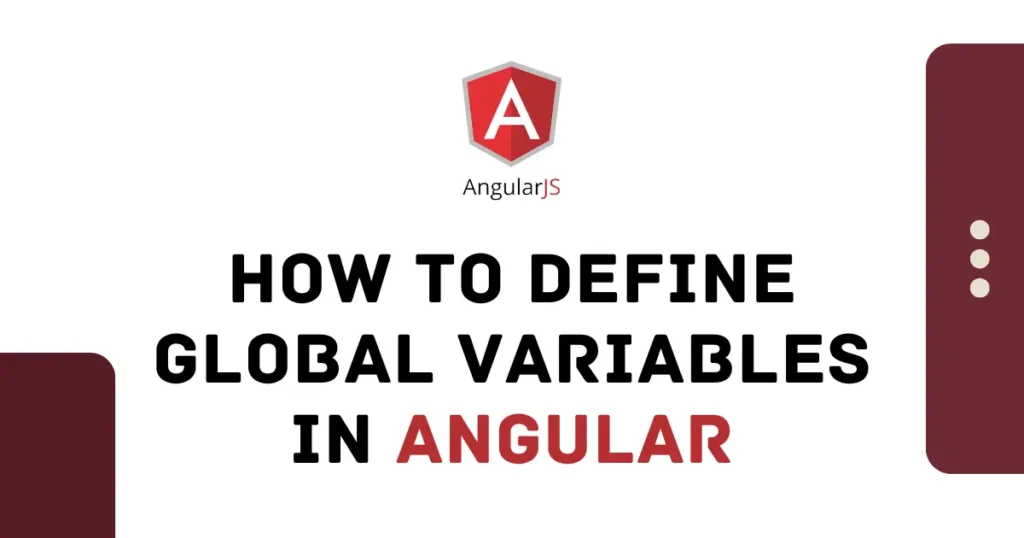It gets tricky when you have to share data between multiple components while working on large applications. Knowing how to define global variables in Angular helps streamline your workflow and keeps your code organized. It allows you to store constants, configuration values, or shared data that will be used throughout the components and services without writing them again.
In Angular 20, this can be done in a number of neat and effective ways. Be it a small dashboard or any complex enterprise application, the use of global variables ensures maintainability and consistency. Let’s see how to implement and use them efficiently.
Project Setup
To start, create a new Angular 20 project using the Angular CLI. Open your terminal and run:
ng new angular-global-demo
cd angular-global-demo
ng serveOnce the setup completes, open the project in your preferred code editor. You now have a clean environment to explore how global variables work in Angular.
How to Define Global Variables in Angular
There are different ways to create and use global variables in Angular 20. Let’s look at the most practical approaches developers use today.
Using a Global Constants File
The simplest method is to create a separate TypeScript file that holds your global variables.
export const GlobalConstants = {
appName: 'Angular Global Demo',
apiURL: 'https://api.example.com/',
defaultLanguage: 'en'
};Now, import these constants wherever needed:
import { GlobalConstants } from './global-constants';
console.log(GlobalConstants.appName);This approach works perfectly for storing static values like API URLs or application names.
Using Angular Environment Files
If your application requires environment-specific configurations, Angular’s built-in environment files are an excellent choice. Let’s take a simple example to use environment file to declare global variable. Open src/environments/environment.ts and modify as below:
export const environment = {
production: false,
apiURL: 'https://dev-api.example.com/'
};This same goes for production environment too. Once added you can access these variable easily throughout your app like shown into below example.
import { environment } from '../environments/environment';
console.log(environment.apiURL);Conclusion
Global variables defined in an Angular project maintain organization, avoid redundancy, and assure consistent use of data across components. The use of a constants file, environment configuration, or shared service depends on the type of data you want to store. Constants or environment files handle static values best.