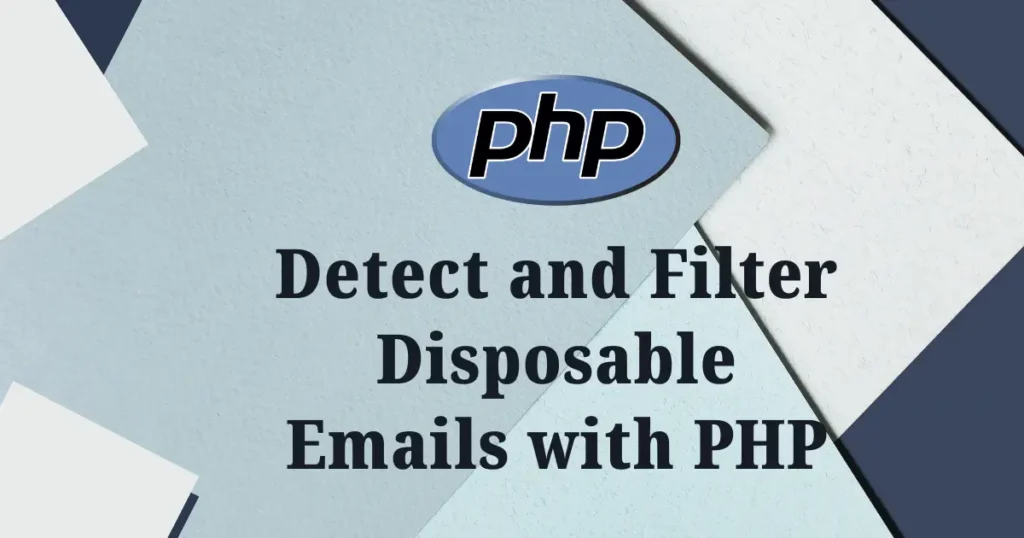Real people create real companies. With signups from disposable inboxes, you miss trust, data integrity, and email deliverability. Filter Disposable Emails In PHP so your product communicates with individuals who will remain. A PHP disposable email filter makes it easy for you to block disposable email in PHP during signup, defend promo budgets, and ensure free trials remain fair.
Imagine a 7-day free trial or discount code: temporary emails allow the same individual cycle through discounts while your welcome messages bounce. With the proper package, you can Check temporary email in php in minutes, reduce fake accounts, and maintain analytics clean. You’ll discover the setup, a Bootstrap-driven signup example, and instant allowlist/denylist strategies within this guide so you can Filter Disposable Emails In PHP with ease.
Why it’s best to block disposable emails
- Prevent spam trial abuse and coupon stacking that waste support and marketing dollars.
- Enhance activation and deliverability by emailing actual inboxes, not throwaways.
- Lower fraud risk in referrals, contests, and product launches.
- Prevent CRM and analytics fill with fake users and distorted growth metrics.
- Save support time spent chasing unreachables and bounced mail.
Installing Disposable Email Filter PHP Package
We will utilize the open-source package disposable-email-filter-php by beeyev. It validates an email’s domain against a vetted list of temporary inbox providers, allowing easy Prevention of Disposable Email at signup.
Here, you will use Composer to add the package to your project.
composer require beeyev/disposable-email-filter-phpLet’s see quick example to check email is disposable or nor in PHP using disposable email filter package.
<?php
require __DIR__ . '/vendor/autoload.php';
use Beeyev\DisposableEmailFilter\DisposableEmailFilter;
$filter = new DisposableEmailFilter();
$isDisposable = $filter->isDisposableEmail('test@mailinator.com');
echo $isDisposable ? 'Disposable' : 'Clean';It will check email is disposable or not and print message based on that. The PHP script will print disposable for given email.
Block disposable email in PHP user signup
For practical implementation, let’s take an example of user signup that validates name, email, and password. Here, we will use Bootstrap for UI, and rejects disposable addresses. You can filter disaposable email in php and check temporary email in php with this flow.
<?php
require __DIR__ . '/vendor/autoload.php';
use Beeyev\DisposableEmailFilter\DisposableEmailFilter;
$filter = new DisposableEmailFilter();
$errors = [];
$name = '';
$email = '';
$password = '';
$success = false;
if ($_SERVER['REQUEST_METHOD'] === 'POST') {
$name = trim($_POST['name'] ?? '');
$email = trim($_POST['email'] ?? '');
$password = $_POST['password'] ?? '';
if ($name === '' || mb_strlen($name) < 2) {
$errors['name'] = 'Name must be at least 2 characters.';
}
if ($email === '' || !filter_var($email, FILTER_VALIDATE_EMAIL)) {
$errors['email'] = 'Enter a valid email address.';
} elseif ($filter->isDisposableEmail($email)) {
$errors['email'] = 'Please use a permanent email address.';
}
if ($password === '' || strlen($password) < 8 || !preg_match('/[A-Za-z]/', $password) || !preg_match('/\d/', $password)) {
$errors['password'] = 'Password must be at least 8 characters and include a letter and a number.';
}
if (!$errors) {
$success = true;
}
}
?>
<!doctype html>
<html lang="en">
<head>
<meta charset="utf-8">
<meta name="viewport" content="width=device-width, initial-scale=1">
<title>User signup</title>
<link href="https://cdn.jsdelivr.net/npm/bootstrap@5.3.3/dist/css/bootstrap.min.css" rel="stylesheet">
</head>
<body class="bg-light">
<div class="container py-5">
<div class="row justify-content-center">
<div class="col-lg-6">
<div class="card shadow-sm">
<div class="card-body p-4">
<h1 class="h4 mb-4">Create your account</h1>
<?php if ($success): ?>
<div class="alert alert-success">Account created successfully.</div>
<?php endif; ?>
<form method="post" novalidate>
<div class="mb-3">
<label for="name" class="form-label">Full name</label>
<input type="text" class="form-control <?php echo isset($errors['name']) ? 'is-invalid' : ''; ?>" id="name" name="name" value="<?php echo htmlspecialchars($name); ?>" required>
<?php if (isset($errors['name'])): ?>
<div class="invalid-feedback"><?php echo htmlspecialchars($errors['name']); ?></div>
<?php endif; ?>
</div>
<div class="mb-3">
<label for="email" class="form-label">Email address</label>
<input type="email" class="form-control <?php echo isset($errors['email']) ? 'is-invalid' : ''; ?>" id="email" name="email" value="<?php echo htmlspecialchars($email); ?>" required>
<?php if (isset($errors['email'])): ?>
<div class="invalid-feedback"><?php echo htmlspecialchars($errors['email']); ?></div>
<?php endif; ?>
</div>
<div class="mb-3">
<label for="password" class="form-label">Password</label>
<input type="password" class="form-control <?php echo isset($errors['password']) ? 'is-invalid' : ''; ?>" id="password" name="password" required>
<?php if (isset($errors['password'])): ?>
<div class="invalid-feedback"><?php echo htmlspecialchars($errors['password']); ?></div>
<?php endif; ?>
</div>
<button type="submit" class="btn btn-primary w-100">Sign up</button>
</form>
</div>
</div>
<p class="text-center text-muted small mt-3">By signing up you agree to our terms</p>
</div>
</div>
</div>
</body>
</html>Blocking and whitelisting domains with this package
Blocking or allowing users from certain domains are common practice among corporate product, in-house application. With PHP disposable email filter, you can prevent outside access from your websites. This helps you Filter Disposable Emails In PHP without frustrating real users. Show a clear message with a support link when blocked, and log the reason so teams can whitelist quickly.
<?php
require __DIR__ . '/vendor/autoload.php';
use Beeyev\DisposableEmailFilter\DisposableEmailFilter;
$filter = new DisposableEmailFilter();
function usesBlockedEmail(string $email, array $allowDomains, array $blockDomains, DisposableEmailFilter $filter): bool {
$domain = strtolower(substr(strrchr($email, "@"), 1) ?: '');
if ($domain === '') return true;
if (in_array($domain, $allowDomains, true)) return false;
if (in_array($domain, $blockDomains, true)) return true;
return $filter->isDisposableEmail($email);
}
$allowDomains = ['mycompany.com', 'partner.org'];
$blockDomains = ['mailinator.com', 'tempmail.net'];
echo usesBlockedEmail('user@mailinator.com', $allowDomains, $blockDomains, $filter) ? 'Blocked' : 'Allowed';Conclusion
You can filter out disposable email in PHP with a light, guaranteed method that secures your product and your customers. Apply a PHP disposable email filter during signup, maintain clean data, and send emails to actual inboxes that convert.
Want to dive further into validation rules and edge cases? Read next: Validate Email Address In PHP