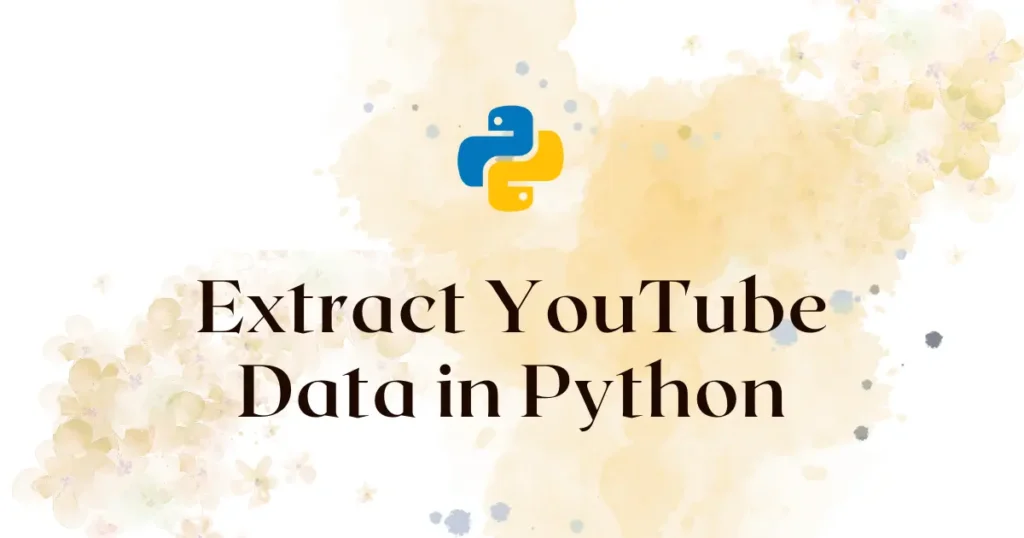YouTube has some valuable information like views, likes, comments, and much more. Whether you’re building an analytics dashboard or just want insights into your favorite creators, learning how to extract YouTube data in Python is a practical skill. Developers and data enthusiasts often use it to track channel growth, analyze audience behavior, or even monitor trending videos.
Python’s brevity and broad collection of libraries make it the best choice for YouTube data scraping. With a few lines of code, you can receive information on videos such as titles, view count, and upload date. Let’s go through how you can utilize the pytube library to accomplish this in an efficient manner.
Installing the pytube Library
Before diving into data extraction with practical example, you need to install and set up pytube, a lightweight Python library specifically designed for YouTube data interactions. Open your terminal or command prompt and run this simple installation command:
pip install pytubeThe installation takes just a few seconds. Once complete, pytube gives you access to video metadata, download capabilities, and stream information. With help of pytube library you can simply focus on your application instead of complex YouTube API interactions. It manages behind the scenes, making your code clean, easy and simple.
Extract YouTube Video Details in Python
Let’s try to create an script which takes Youtube video URL as user input and fetch it’s data using python script. The fetched data will be displayed to user as output.
from pytube import YouTube
video_url = input("Enter YouTube video URL: ")
try:
yt = YouTube(video_url)
video_details = {
"Title": yt.title,
"Views": f"{yt.views:,}",
"Duration": f"{yt.length // 60}:{yt.length % 60:02d}",
"Channel": yt.author,
"Upload Date": yt.publish_date.strftime("%B %d, %Y"),
"Description Preview": yt.description[:150] + "...",
"Thumbnail": yt.thumbnail_url
}
for key, value in video_details.items():
print(f"{key}: {value}")
except:
print("Error: Could not fetch video details.")Sample Output:
Enter YouTube video URL: https://www.youtube.com/watch?v=s7-GTShjcqY&list=RDs7-GTShjcqY
Title: Imagine Dragons - Believer (Official Music Video)
Views: 2,345,678,901
Duration: 3:36
Channel: ImagineDragons
Upload Date: February 01, 2017
Description Preview: The official music video for “Believer” by Imagine Dragons. Listen to more Imagine Dragons: https://ImagineDragons.lnk.to/List...
Thumbnail: https://i.ytimg.com/vi/s7-GTShjcqY/maxresdefault.jpgOnce you run this script using terminal, It will prompt you to enter video URL and once it fetch data through APIs it will display information about Youtube video.
Conclusion
Mastering how to scrape YouTube data in Python turns long, manual processes into automated ones. From straightforward video statistics to advanced channel analytics, the pytube library makes scraping YouTube data with Python easy for beginners and robust enough for enterprise-class projects.
The examples we went through are the most typical use cases, ranging from simple video analysis to mass data extraction. Building a content strategy tool, research, or marketing reports. To take it a step further, check out our related post on Download YouTube Videos Using Python to fetch and save videos directly with simple scripts.