If you’re building a web application and need to integrate Facebook authentication or any other Facebook services, you’ll need API keys. These keys allow your app to interact with Facebook’s authentication systems and perform operation on your behalf. In this guide, we’ll walk you through the steps to generate API key for Facebook and optimize your setup for better performance and security.
Facebook API keys are essential for developers who want to connect their applications or websites with Facebook services. These services can be anything from Login with Facebook to sharing tool. For example, you want add a Login with Facebook option on your website, your API key ensures the authentication process runs smoothly and safely.
Services Facebook Allows Through APIs
- Facebook Login Integration
- Page and Post Management
- Facebook Graph API Access
- Audience Insights and Analytics
- Advertising and Marketing APIs
- Messenger Bot Integration
- Facebook Business Tools
Login or Sign Up on Facebook for Developers
To start generating your Facebook API key, visit developers.facebook.com and log in using your existing Facebook account or create new account to access the Facebook Developer Dashboard. The Facebook for develoeprs is where you’ll manage all your apps and API configurations.
Create a New Facebook App
Once logged in, go to My Apps and click Create App. In this process of creating app, Facebook will ask few details about your app.
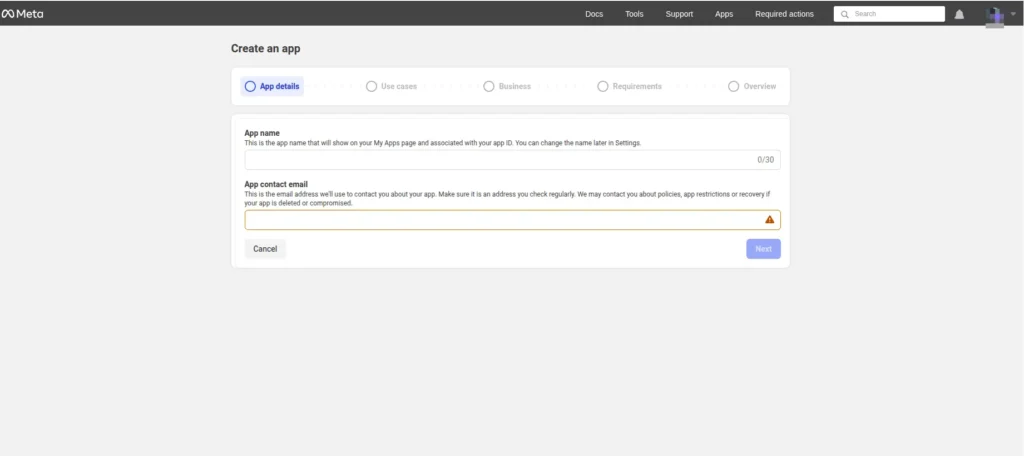
Provide app name and contact email and move forward. Once you go next scree, it will ask which services you want to use with this app. You can choose as per your requirements like you want to use it for allowing Facebook login then select Authenticate and request data from users with Facebook login.
Once, you provide all the required details it will provide preview of your app. Verify that and click on finish. It can ask you to provide password in generation of app credential process.
Get Your Facebook API Credentials
To get Facebook API App ID and app secret, Select your app on dropdown in left side if it’s not selected. Navigate to Settings and then Basic to find your App ID and App Secret.
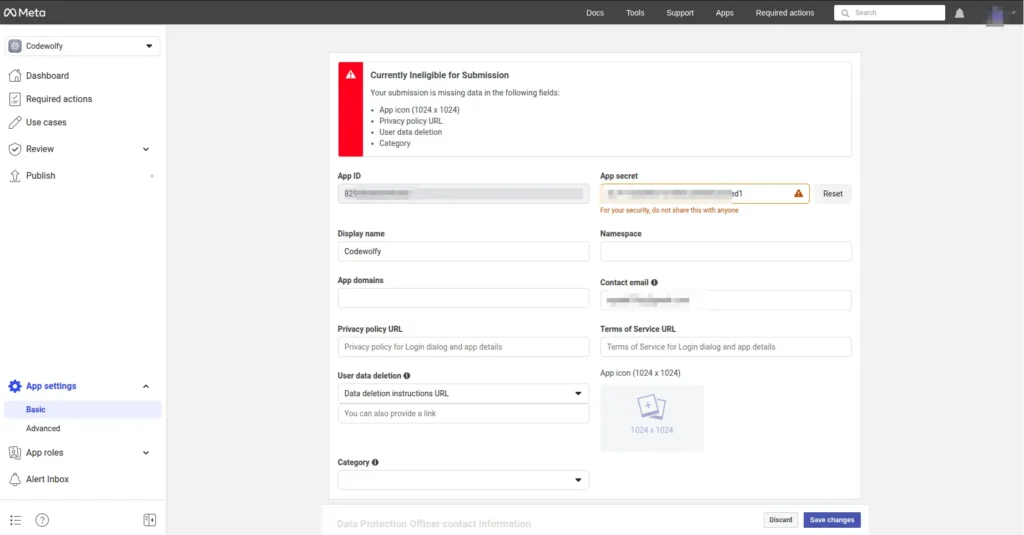
Here, it will show your Facebook authentication credentials like shown into above image. You can configure this into your application. But before moving to production you have to add few details more like privacy policy like, redirect URL and app icon into specific size.
You can use this screen to update your Facebook app details like name, app icon, provided links, over even reset API key in situations like data breach.
Conclusion
Creating an API key for Facebook is easy and essential for developers to achieve seamless Facebook API integration. With proper configuration, you can improve the functionality of your app and provide a seamless user experience.
If your project involves sending emails or integrating Gmail services, you’ll find our guide on Generate an App Password for Gmail helpful. It explains how to create secure access for your applications without sharing your main Google account password.

