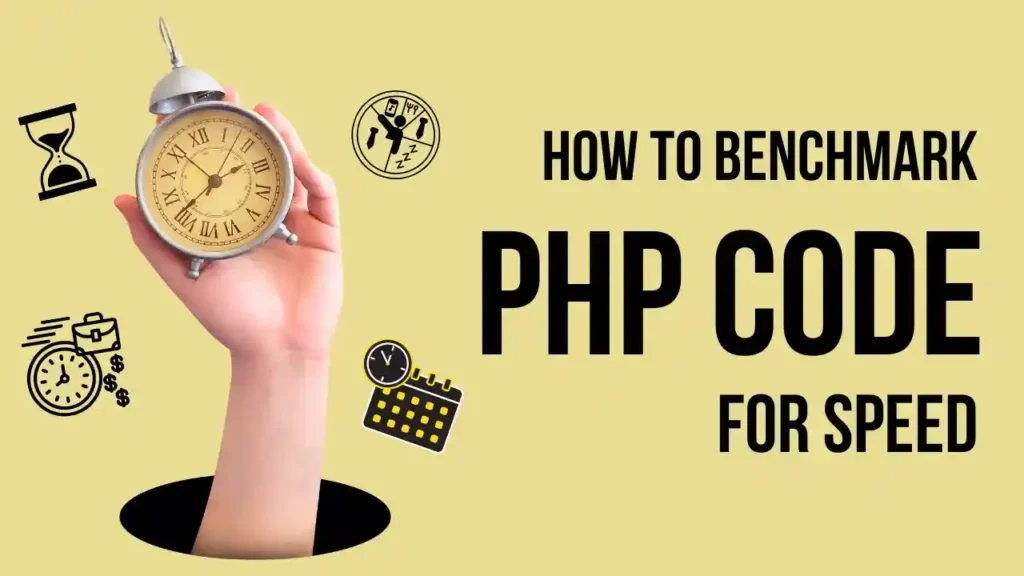Benchmarking is a vital process for optimizing the performance of your PHP code. It allows you to measure execution time, identify bottlenecks, and enhance overall efficiency. In this tutorial, we will explain how to benchmark PHP code for speed using a separate benchmarking class and demonstrate different loop methods as examples.
What is the Purpose of Benchmarking?
Benchmarking helps measure the speed and efficiency of PHP code. It enables us to identify areas that require improvement, leading to optimized code and improved application performance.
It’s used to optimize performance and user experience for enterprise-level applications where execution speed matters most. i.e. we are creating import functionality then we can use benchmarking for large data files and make appropriate decisions for functionality.
Creating Benchmarking Class
To encapsulate the benchmarking logic, let’s create a separate class called CodeBenchmark. This class will contain the necessary methods for starting the timer, stopping it, and calculating the execution time. Here, we are separating classes. However, you can use this functionality directly.
Create a new class CodeBenchmark and add code to it:
<?php
class CodeBenchmark {
private $startTime;
public function start() {
$this->startTime = microtime(true);
}
public function stop() {
return microtime(true) - $this->startTime;
}
}
?>In the above class, we have defined two methods first will get and store micro time in the object, and the second method will calculate the difference between them and return the calculated value which is our benchmark for this example.
Implement Different Loop Methods
Now, let’s demonstrate benchmarking using different loop methods as examples. Here, we’ll compare the execution times of a for loop, a while loop, and a foreach loop.
<?php
$benchmark = new CodeBenchmark();
// For Loop Benchmark
$total = 0;
$benchmark->start();
for ($i = 1; $i < 10000; $i++) {
$total = $total + $i;
}
$executionTimeForLoop = $benchmark->stop();
// While Loop Benchmark
$total = 0;
$benchmark->start();
$i = 1;
while ($i < 10000) {
$total = $total + $i;
}
$executionTimeWhileLoop = $benchmark->stop();
// Foreach Loop Benchmark
$total = 0;
$array = range(1, 10000);
$benchmark->start();
foreach ($array as $item) {
$total = $total + $i;
}
$executionTimeForeachLoop = $benchmark->stop();
echo "Execution time for For Loop: " . $executionTimeForLoop . " seconds\n";
echo "Execution time for While Loop: " . $executionTimeWhileLoop . " seconds\n";
echo "Execution time for Foreach Loop: " . $executionTimeForeachLoop . " seconds\n";
?>In this example, we have added logic for loops for the same number of iterations and the same logic to be executed whenever runs. By running this example, we can get an estimated execution time for each type of loop. However, this output can be different based on the application running in the background like system load or caching.
So it’s idle to run code multiple times and analyze output to be more accurate.
Execution time for For Loop: 0.0030128955841064 seconds
Execution time for While Loop: 0.0028359899520874 seconds
Execution time for Foreach Loop: 0.0032088756561279 seconds
After obtaining the benchmarking results, analyze them for patterns and significant differences in execution times between different loop methods. This analysis will help identify potential optimizations and areas where your code can be improved for better performance.
Conclusion
In this article, we have taken sort of real-life examples to benchmark code with different types of loops. Creating a separate benchmarking class allows for encapsulation of the logic, and using different loop methods demonstrates the process. Implementing these benchmarking techniques empowers you to write optimized PHP code, ensuring your applications perform at their best.
Here we have seen how to benchmark code in PHP, but if you are using Laravel, you can check Benchmarking in Laravel 12 for a tailored approach.