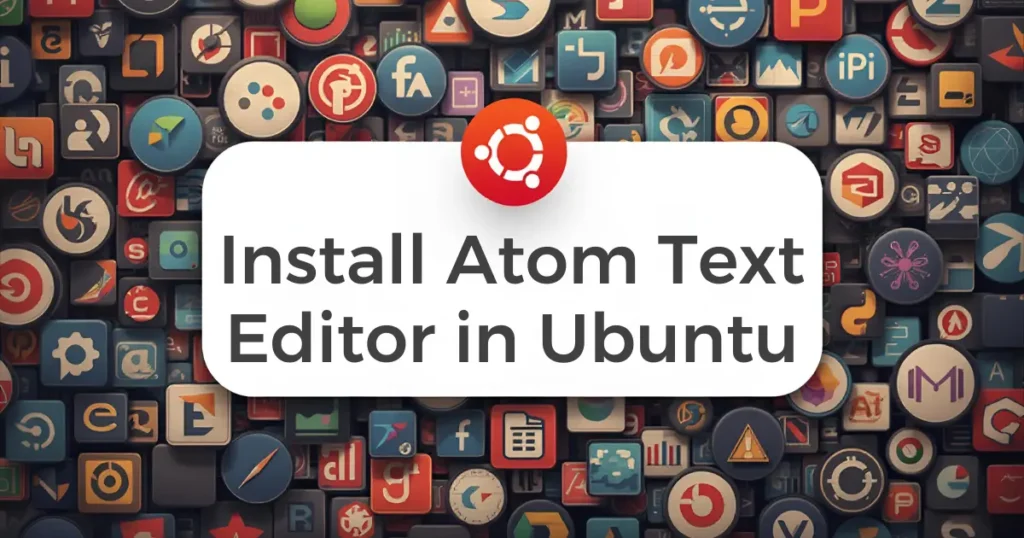If you want a straightforward but efficient coding tool, learning how to install Atom Text Editor on Ubuntu is an ideal option. Atom is famous for its ease of use, contemporary looks, and extensive support for programming languages. In this easy step-by-step tutorial, you will learn the simplest method of installing Atom on Ubuntu so that you can code hassle-free.
What is Atom Text Editor?
Atom is an open-source code editor created by GitHub, and it’s specifically made to be hackable and configurable by developers of all levels. It has extensions, syntax highlighting, and autocompletion that works intelligently, and it’s a favorite among web developers, Python coders, and even authors who adore simple interfaces. You can easily adapt your setup to your workflow using Atom, and thus you can make coding more efficient and more fun.
Installation Process of Atom Text Editor in Ubuntu
Before installing Atom or any other software in Ubuntu, you need to make sure your system is updated. Run these commands in your terminal:
sudo apt update
sudo apt upgradeIt will check and downloaded latest packages for your existing software and updated it repositories. Next thing is to install required dependencies.
sudo apt install software-properties-common apt-transport-https wgetNext, add the Atom repository and GPG key. Ubuntu will use this repository and GPG keys for downloading required files from source as well as for updating atom text editor in future.
wget -qO - https://packagecloud.io/AtomEditor/atom/gpgkey | sudo apt-key add -
sudo add-apt-repository "deb [arch=amd64] https://packagecloud.io/AtomEditor/atom/any/ any main"After adding the repository, install Atom using this single command:
sudo apt install atomOnce the installation finishes, you can launch Atom either from the terminal using below command or by searching for “Atom” in your applications menu.
To verify the installation, check the version:
atom --versionOnce it runs successfully, you will see installed version for Atom text editor as output. You now have Atom Text Editor ready to use on Ubuntu. You can start creating or editing files right away and personalize your workspace with themes and plugins from Atom’s built-in package manager.
Conclusion
Installing Atom Text Editor on Ubuntu provides developers with a clean, flexible, and extensible platform for coding. No matter if you’re coding HTML, Python, or Markdown, Atom’s lightweight nature and simple interface make development easier. Following this simple installation process, you can now try its extensive list of features and extensions to enhance your productivity.
Searching for yet another popular editor? Find out how to install VS Code on Ubuntu and why it’s developers’ favorite tool of today.