Want to create a robust application? You need a strong database. This tutorial will walk you step by step through the installation of PostgreSQL on Ubuntu, one of the most popular and reliable database systems. We will show you everything from the initial download to basic configuration to make sure you have a fully functional setup, ready for your projects.
What is PostgreSQL?
PostgreSQL is an advanced, open-source relational database management system. Think of it as a very organized digital filing cabinet that not only keeps your data safe but lets you query and manage it with incredible efficiency and reliability. Developers and companies from all over the world trust it for complex data handling and critical applications.
PostgreSQL Installation on Ubuntu
We will go through process to installation and running PostgreSQL on your system. These steps work perfectly on recent versions like Ubuntu 24.04 LTS.
Update Your Package List
First, you should update your system’s package list. This ensures you get the latest, most secure versions of your software install on your Ubuntu operating system.
sudo apt updateInstall PostgreSQL
Now, you can install the PostgreSQL package and a useful contrib module that provides additional features. The contrib modules allows use to configure things for PostgreSQL.
sudo apt install postgresql postgresql-contrib -yThe above command will take some time to download and install postgresql on ubuntu server. Installation process and starts the PostgreSQL service automatically.
Verify the Installation
After the installation completes, you can check that the PostgreSQL service is running correctly in the background.
sudo systemctl status postgresqlThe command will show output like shown into below image.
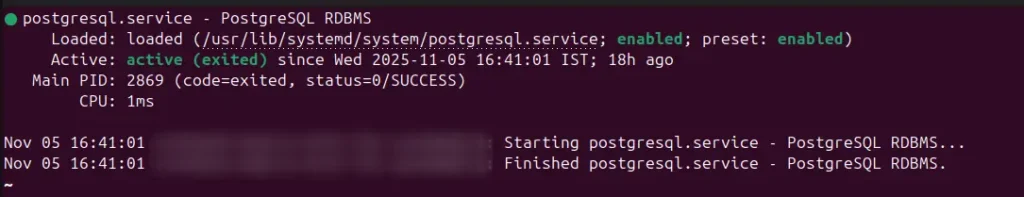
Basic PostgreSQL Ubuntu Setup & Connection
With PostgreSQL installed, let’s perform some basic setup and test the connection. By default, PostgreSQL creates a special user account named postgres. This user has administrative privileges over your database server. To start configuring, you need to switch to this user.
sudo -i -u postgres
psqlWith this, you can access the PostgreSQL interactive terminal. It’s a main control room where you can interact directly with your database.
You are now inside the PostgreSQL prompt, which will look like postgres=#. To test your connection, you can list the existing databases with the “\l” command.
You have now successfully installed and connected to your PostgreSQL database.
Conclusion
You have now successfully performed Install PostgreSQL on Ubuntu operating system. Your database server is running, and you are aware of how to access it for the first time. This basic postgresql ubuntu setup provides the stepping stone into the development of powerful and data-driven applications. To visualize or manage databases with GUI you can Install and Configure DBeaver on Ubuntu using this guide.

