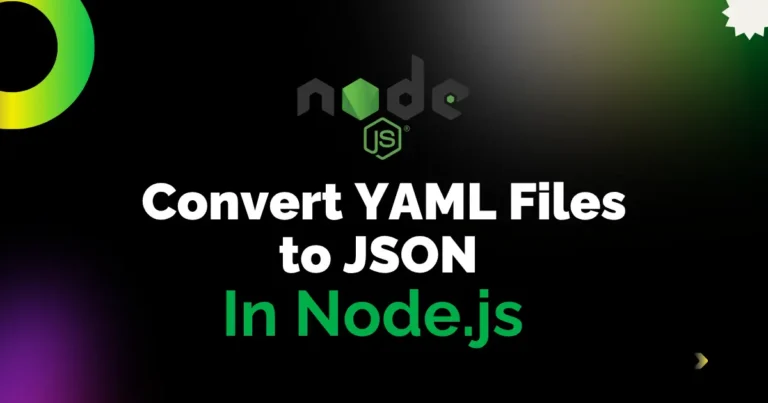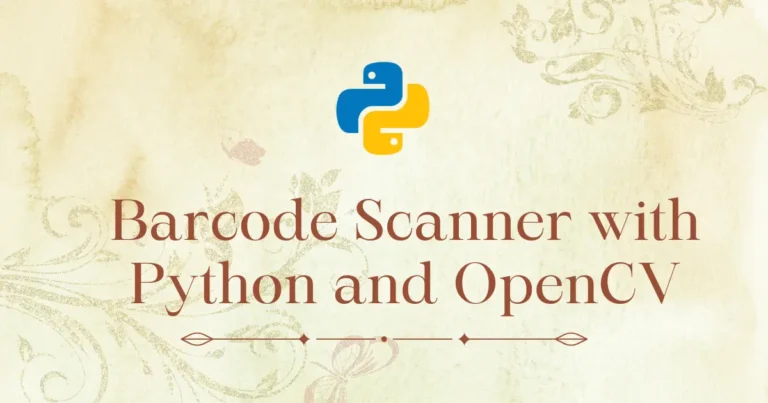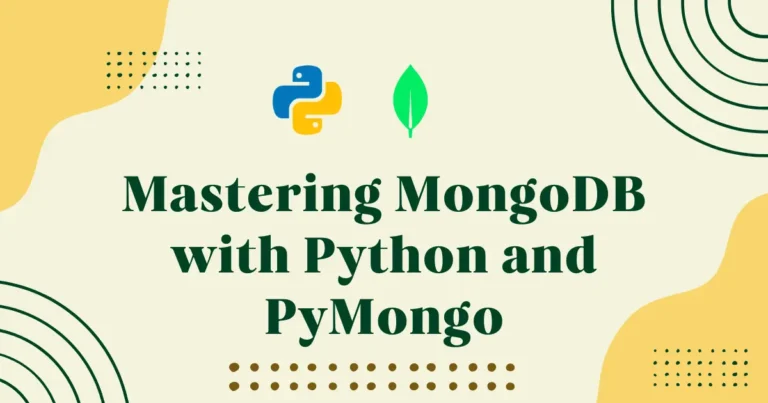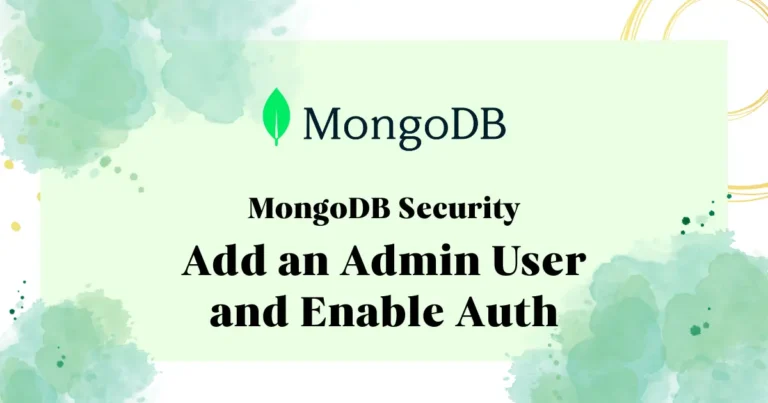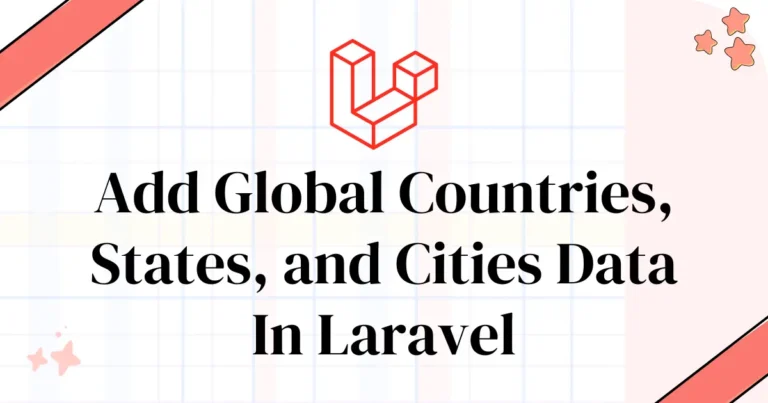How to Disable right click on a webpage using JavaScript
Are you seeking to gain better control over your website in terms of content and user interactions? One of the conventional needs of a web developer is knowing how to disable right click using JavaScript. This prevents the browser from popping up the default context menu, which gives you better control over how users will