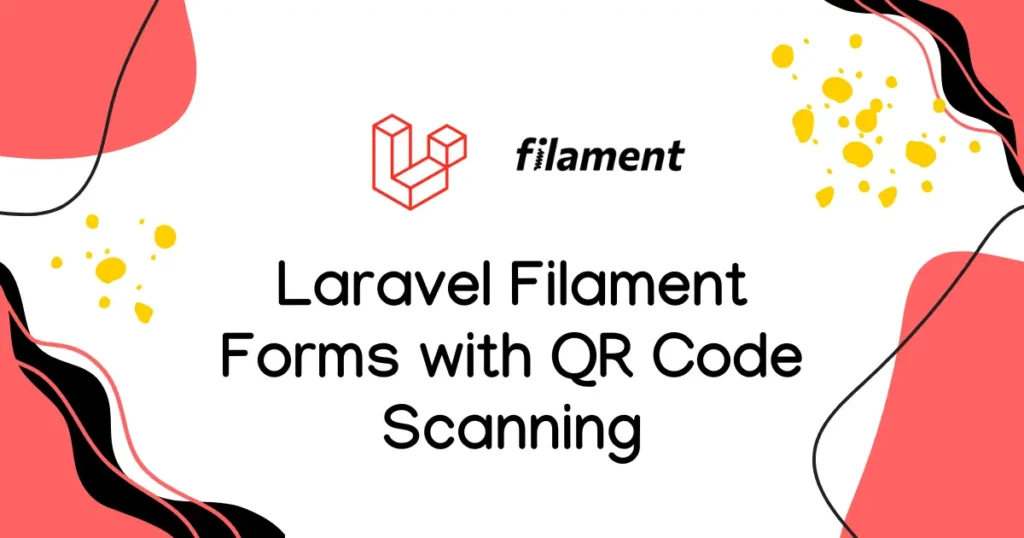Fast and precise input of data is what contemporary web apps require. In handling admin panels within Laravel, particularly with Filament, tiny little things such as a QR code input field in Filament can significantly impact things. Consider a warehouse management system where employees scan product barcodes rather than entering lengthy product IDs, or a student information platform where IDs are scanned straight into Filament forms. These tiny tweaks save time, minimize errors, and achieve a smooth user experience.
With the filament-qrcode-field package, it is simple to include a Filament QR code field that allows for scanning or reading QR codes directly within your Filament forms. It naturally integrates into your current workflow and saves you from tedious manual entry of repetitive data. Whether creating an inventory system, event check-in application, or digital attendance solution, including this Laravel QR code input makes your form interactions smarter and more efficient.
Use Case of Filament QR Code Field
Integrating a Filament QR code field fits perfectly in large systems that rely on quick and reliable data. For example, in a logistics dashboard, each shipment might have a unique QR code containing the tracking number. Another example is employee card scanner and product billing. Here, staff member can open the Filament admin, scan the label or product, and instantly see the details about it.
Filament captures that code value and processes it without any typing. This Laravel QR code input also works well for any system which is dependent on data entry.
Adding QR Code Scanning to Filament Forms
Let’s see how easily this can be done using the filament-qrcode-field package. It brings a ready-to-use Filament QR code scanning input that blends seamlessly into your Filament components. Before moving forward, you have to install this package using below command:
composer require jeffersongoncalves/filament-qrcode-fieldNow, You can add the QR code input field inside any Filament resource form. It will show as similar to file upload field by default like with it’s custom and stylist UI. Let’s take an example
<?php
namespace App\Filament\Resources\Users\Schemas;
use Filament\Schemas\Schema;
use JeffersonGoncalves\Filament\QrCodeField\Forms\Components\QrCodeInput;
class UserForm
{
public static function configure(Schema $schema): Schema
{
return $schema
->components([
QrCodeInput::make('qr_code')
->label('Scan or Upload QR Code')
->required(),
]);
}
}Once you code for QR code field, users can scan a QR code using their device camera or upload an image containing a QR code. The field automatically extracts the value and fills it into the form.
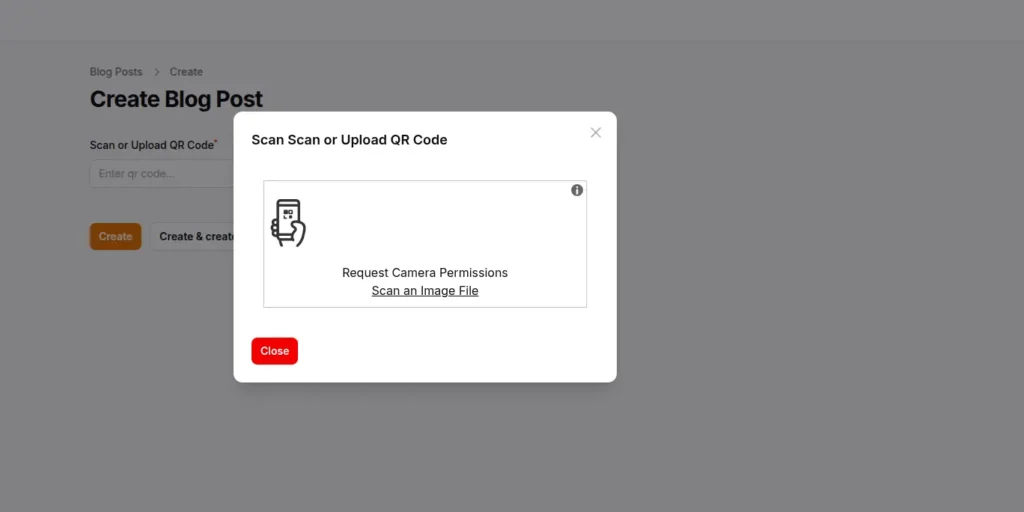
After saving, open your Filament resource form. You’ll see a camera icon in the input field that allows real-time QR scanning. This Filament QR code scanning input instantly captures the QR data and populates it into the form field.
Conclusion
Including a QR code field in Filament provides a huge usability improvement to Laravel admin panels. The filament-qrcode-field package turns manual typing into rapid scanning, making forms intelligent and user-friendly. Whether inventory tracking, event check-in management, or ID verification, this Laravel QR code input saves time while guaranteeing accuracy.
If you’re exploring ways to make your Filament admin panel even more efficient, don’t miss our post on Customize Global Search in Laravel Filament 4. It explains how to tailor Filament’s global search to fit your project’s data flow and improve the overall user experience.