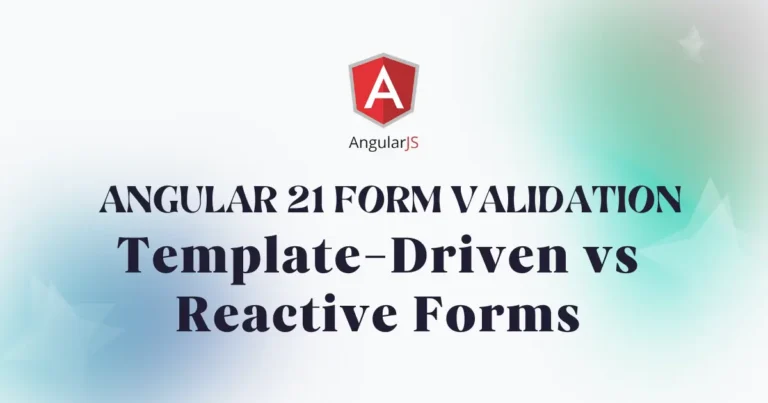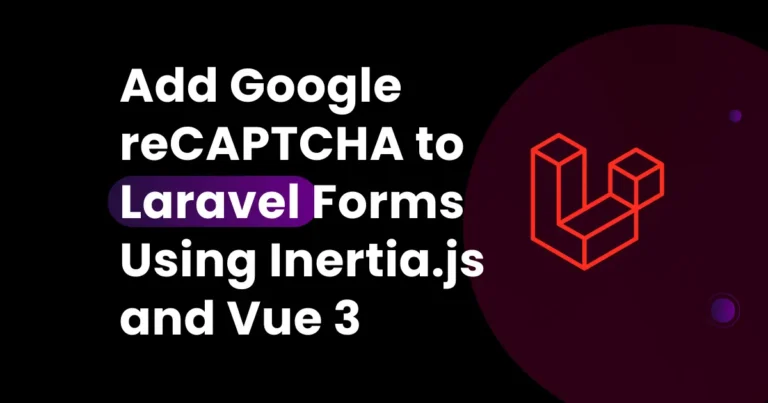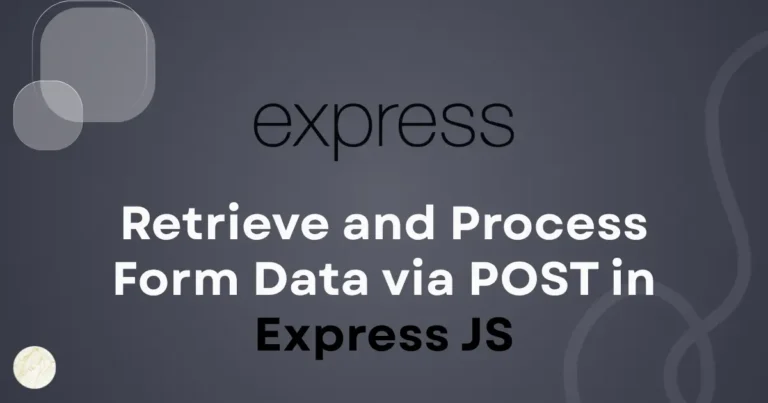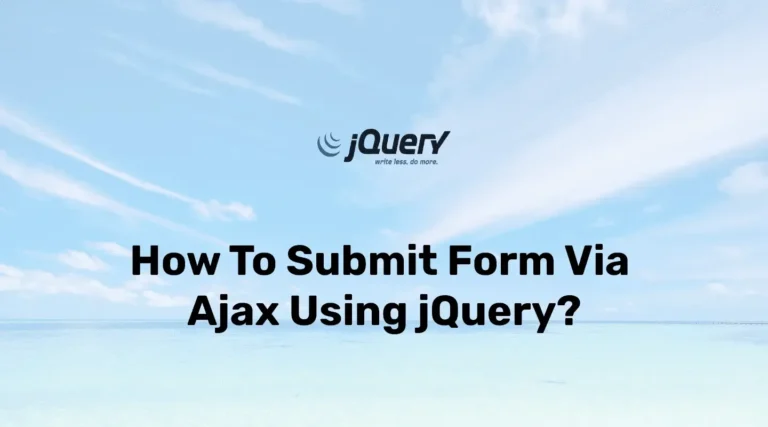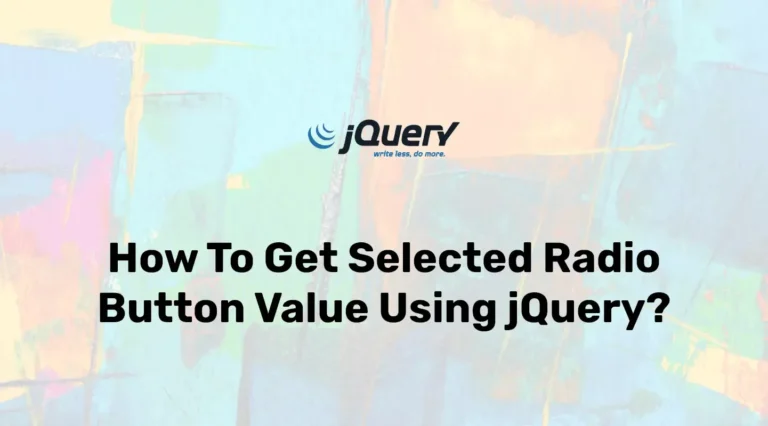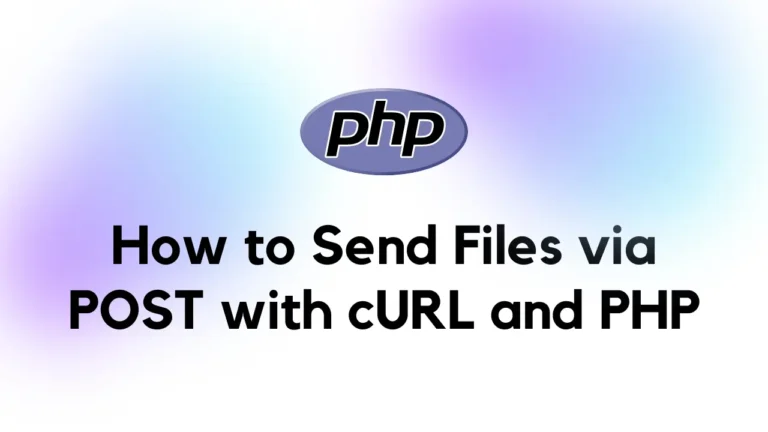Angular 21 Form Validation: Template-Driven vs Reactive Forms
The modern web is driven by data, but applications crash when data is incorrect. Understanding Form Validation in Angular guarantees that your application functions properly and securely, regardless of whether you create a straightforward login screen or a complicated checkout procedure. Imagine a digital form similar to the one used to apply for a passport