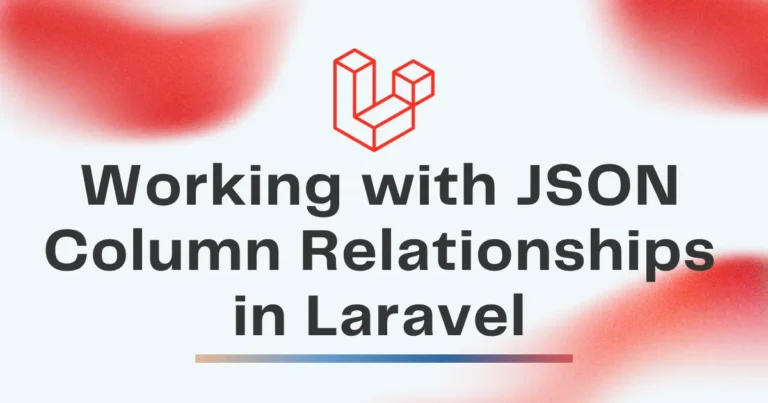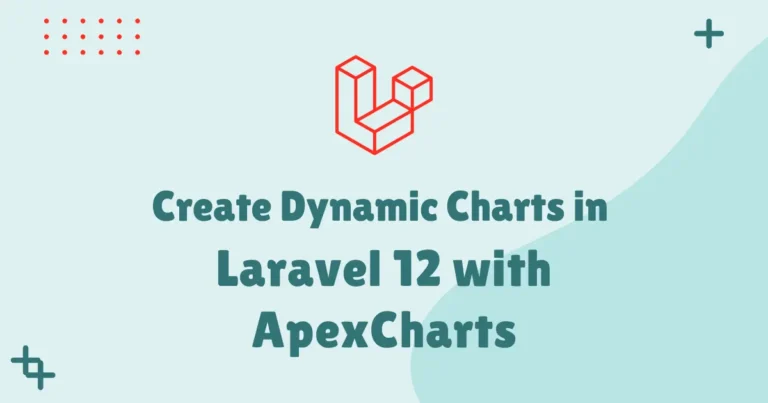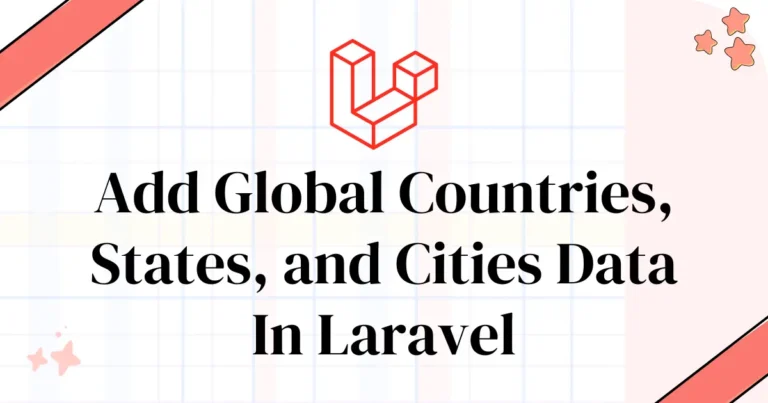Stop Spam Fast: Integrating Google reCAPTCHA v3 in Laravel 12
You roll out a brand new app after spending so much time developing it. You are feeling proud of what you have accomplished. Then your notification center goes into overdrive. It’s not from customers. Rather, it’s spam entries advertising “cheap SEO services” or “cryptocurrencies.” You’ve now ruined the fun that comes with deployment. You want