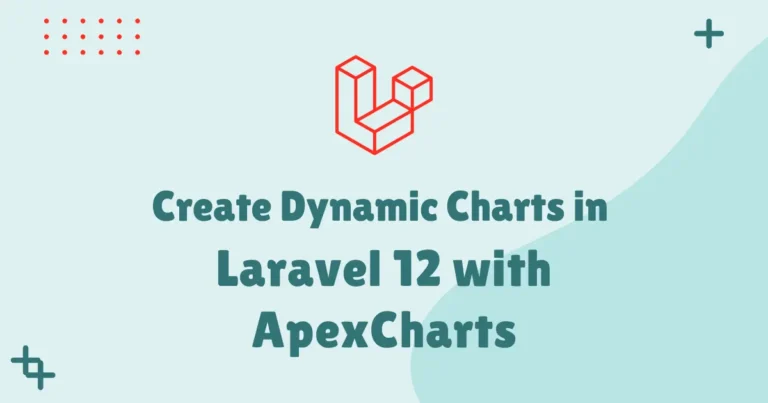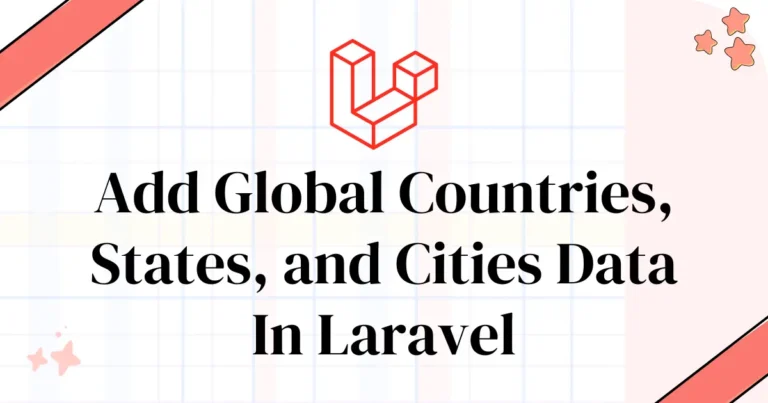Master Trix Editor in Laravel 12: Setup, Usage & Image Upload
Do you find yourself tired of using basic fields in your Laravel projects? When you need to collect anything more complicated than plain text, such as blog posts, product descriptions, or formatted comments, you need to implement a rich text editor in your project. Integrating a simple but powerful editor, like the Trix Editor, into