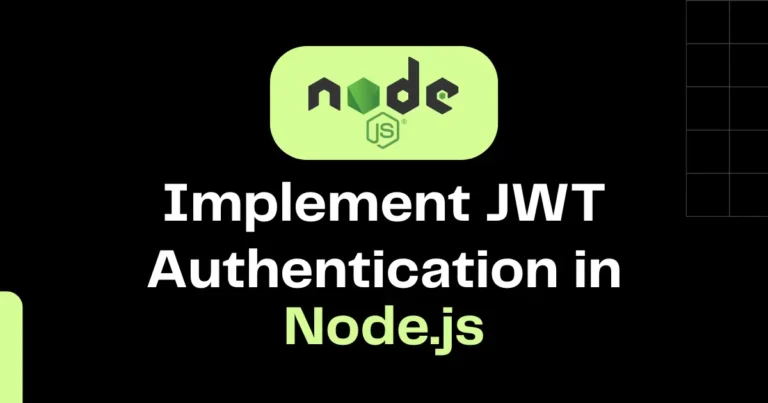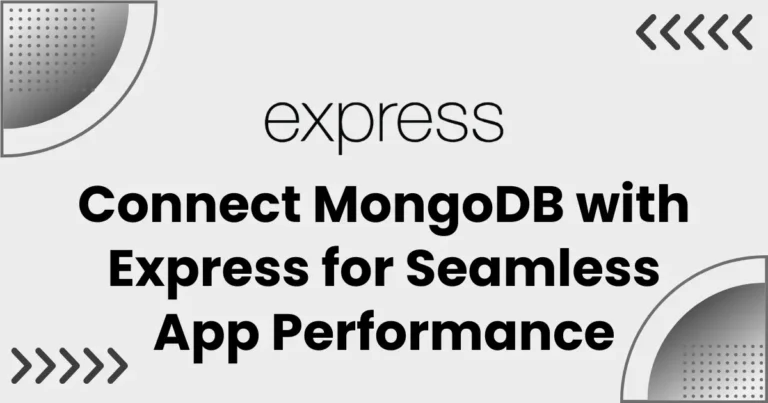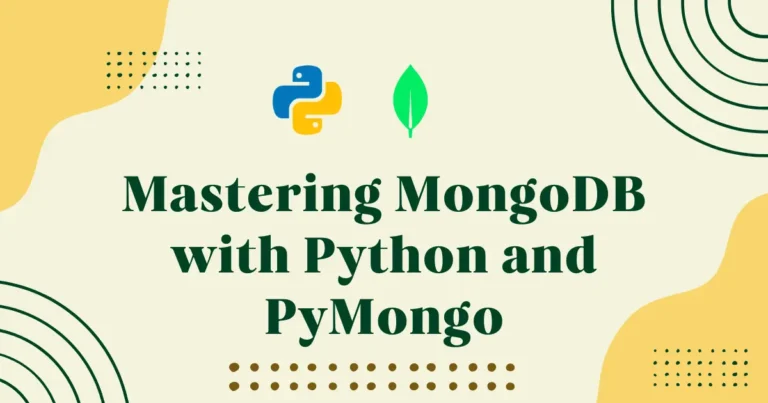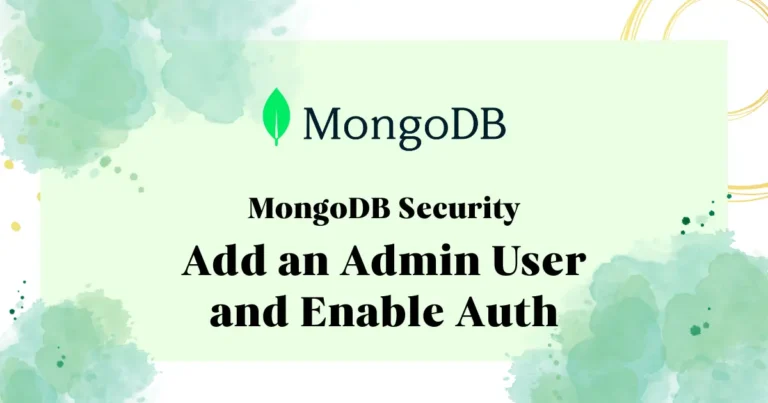Add Sign in with Google to your React and Node Application
You most likely want users to be able to quickly log in to your modern web application without having to remember another password. This guide will show you how to set up Google Authentication with React and Node.js in a clear, production-ready manner and add Google Sign-in to your React and Node application. You will