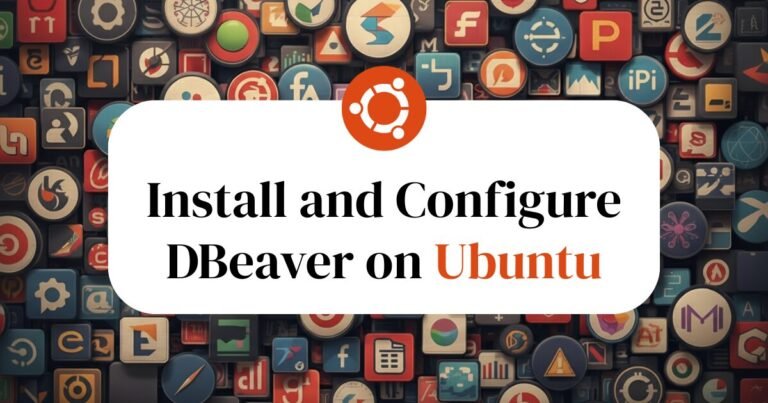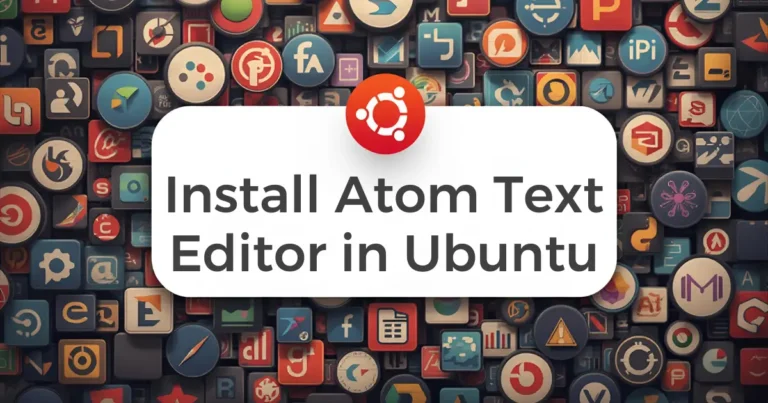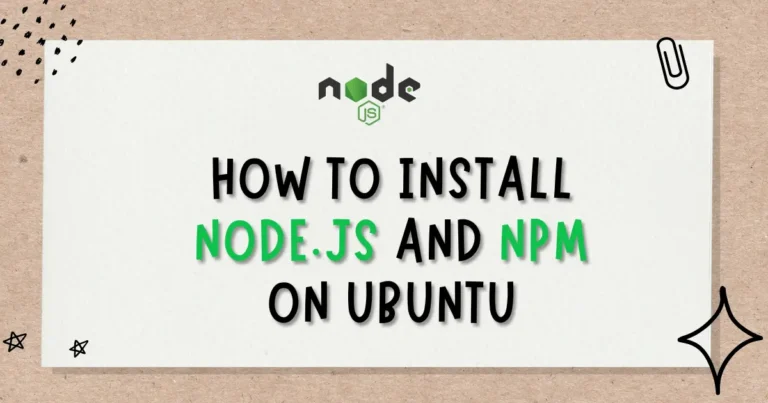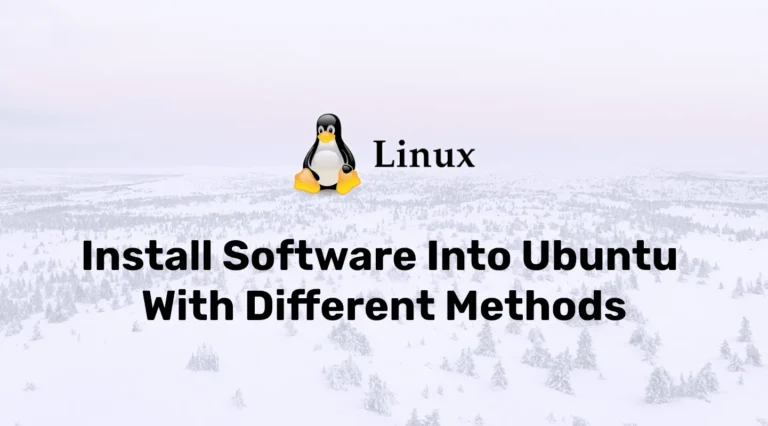Install and Setup phpMyAdmin on Ubuntu Server in Minutes
Are you seeking an easy way to manage MySQL or MariaDB databases? The command line is powerful, but it is not always the right tool to reach for when working on everyday database tasks. This tutorial we will install phpMyAdmin on Ubuntu, providing you with a feature-rich, web-based GUI through which you can perform anything