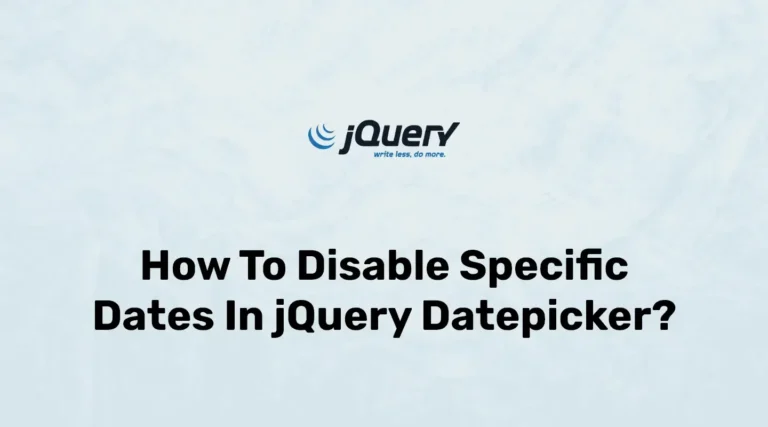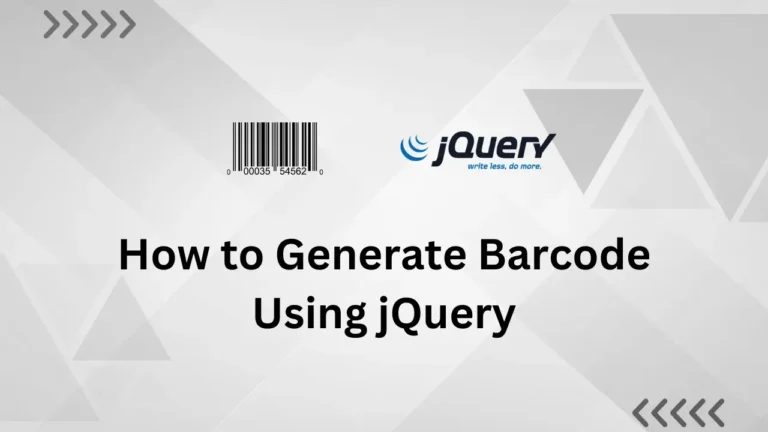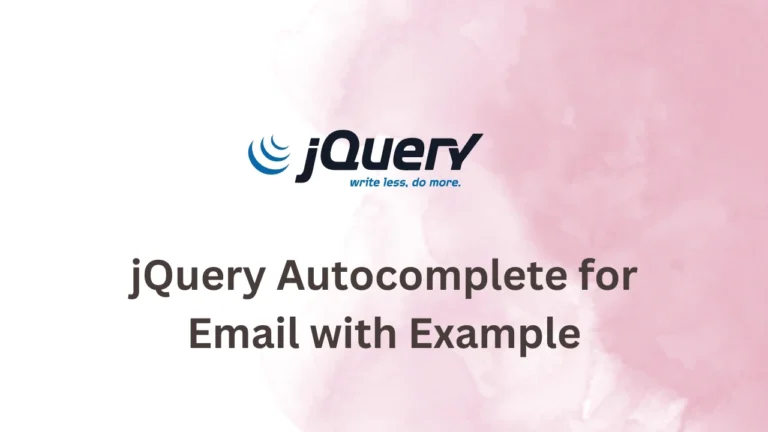Disable Specific Dates in jQuery Datepicker
Disable Specific Dates in jQuery Datepicker is useful when you want to prevent users from selecting certain dates, like holidays or special events. In web development, collecting date input from users is common, and the jQuery Datepicker provides a smooth interface and many helpful features, such as setting start and end dates and formatting dates