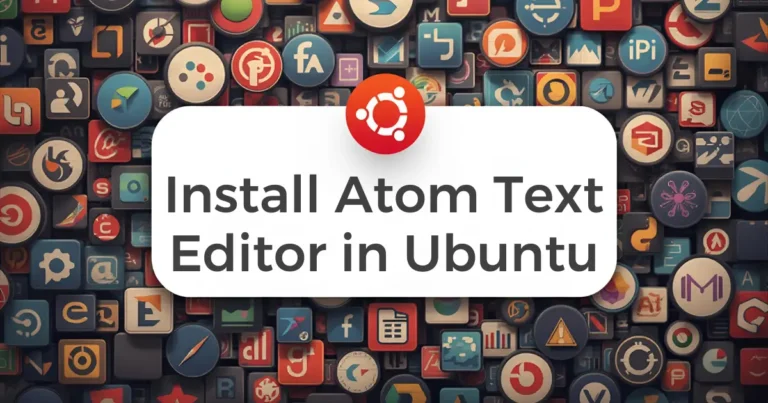How to Install Atom Text Editor in Ubuntu
If you want a straightforward but efficient coding tool, learning how to install Atom Text Editor on Ubuntu is an ideal option. Atom is famous for its ease of use, contemporary looks, and extensive support for programming languages. In this easy step-by-step tutorial, you will learn the simplest method of installing Atom on Ubuntu so