Postman is an API platform for building and using APIs. Postman simplifies each step of the API lifecycle and streamlines collaboration so you can create and test APIs. Initially, Postman started as a browser extension and quickly became the most used tool by developers all over the world.
Postman is available in all major operating systems like Windows, Mac, Linux, and Ubuntu. Here, we will see how you can install Postman in the Ubuntu operating system.
Installing Postman using Terminal
The quickest way is using snap packages. The snap packages are easy to upgrade and secure. Whenever a new version is released, the Postman package will be automatically updated in the background.
Before installing we must ensure that the snap program is installed on Ubuntu. if it’s not then run the below command to install snapd:
sudo apt install snapdopen your terminal Ctrl+Alt+T and run the following command as a user with sudo privileges :
sudo snap install postmanIt will take some time to download depending on the speed of your internet connection. After successful installation, it will show output something like the below image:
root@ubuntu-A715-75G:~$ sudo snap install postman
[sudo] password for root:
postman (v10/stable) 10.13.0 from Postman, Inc. (postman-inc**) installedInstall Using Ubuntu Software Center
Open the Ubuntu software center using the search functionality. Into the Ubuntu software center search for Postman and open the page for Postman. Here it will show similar to the image:
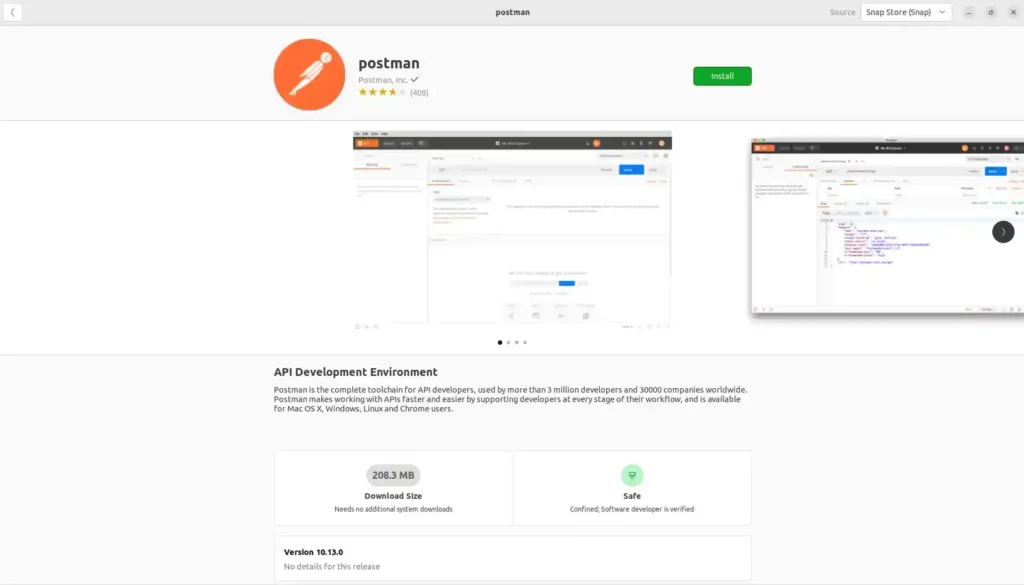
Once you click on the install button it will start the installation process. After successful installation, it will show something like the below screenshot:

Conclusion
We’ve demonstrated to you how to install Postman on your Ubuntu operating system. Now You can explore your new API tool and start working on your real-world projects.



