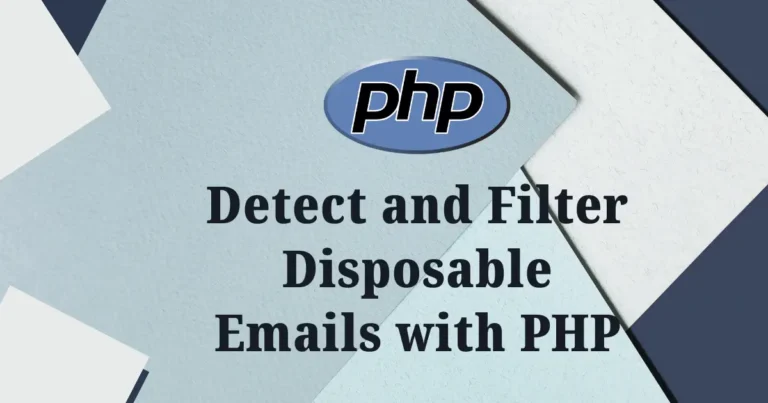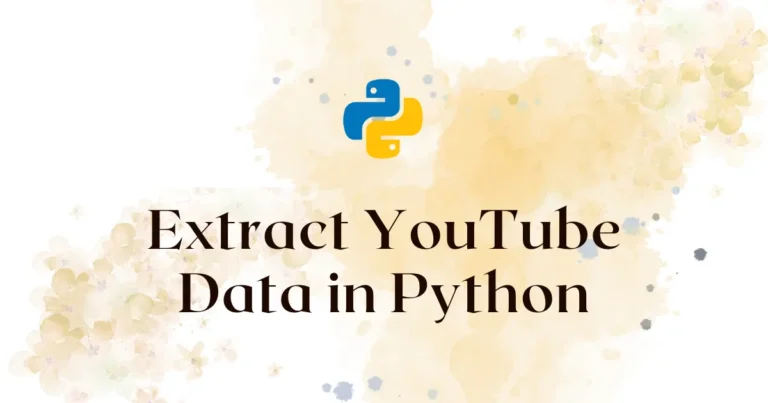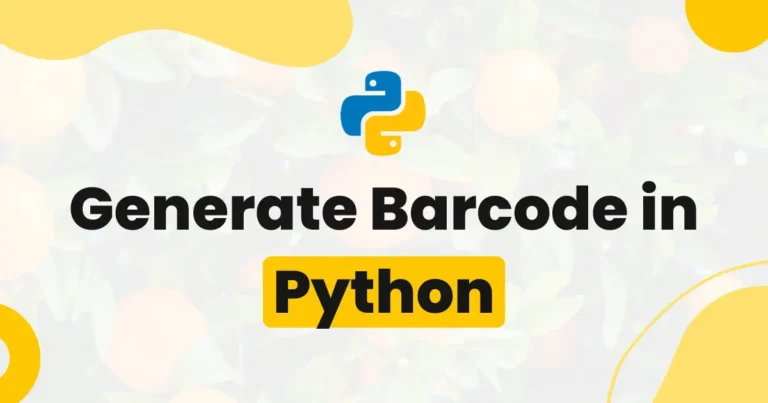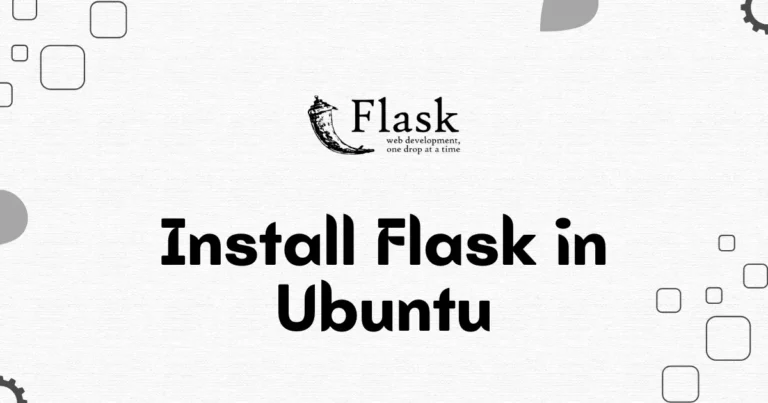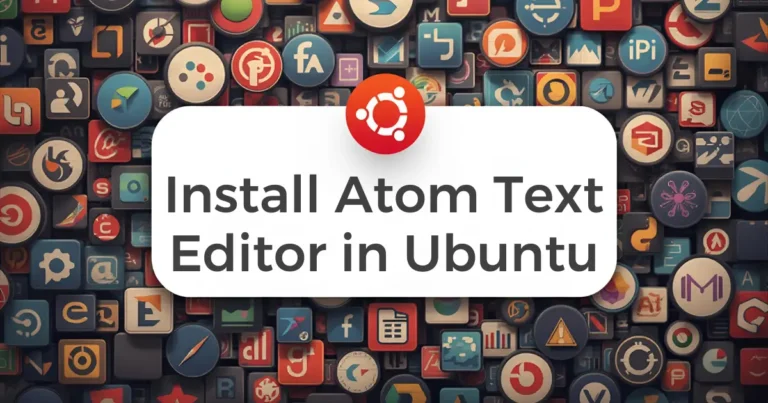How to Block Files and Folders access Using .htaccess
Securing sensitive files on your site is important, and the easiest method to accomplish this is to block file access through .htaccess. If you’re protecting configuration files, sensitive uploads, or important data, .htaccess directives allow you to manage access from your server. It only takes a few lines of code to deny unauthorized access to