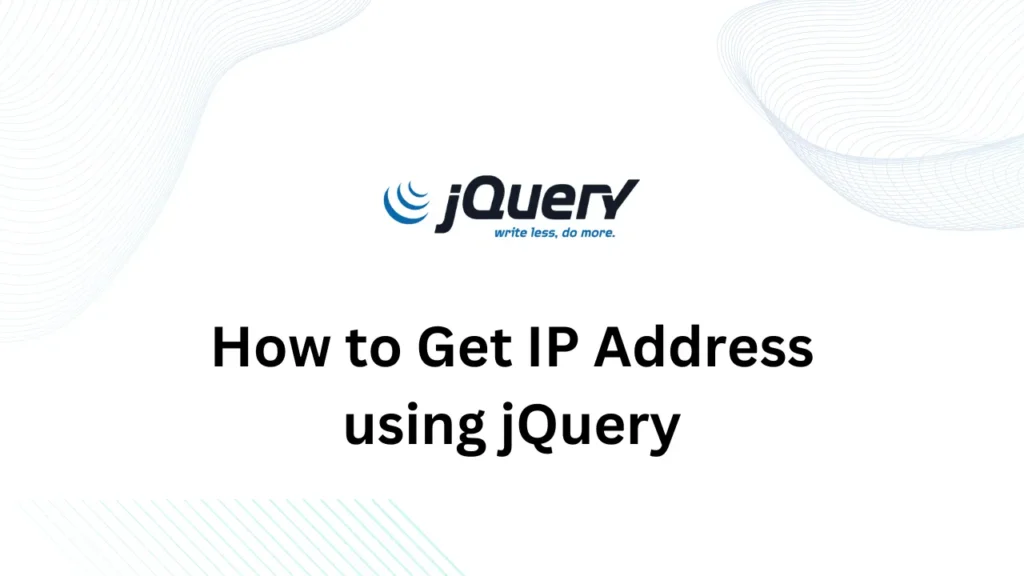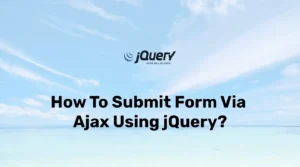Obtaining the IP address of a visitor to your website can provide valuable insights into their location, preferences, and behavior. While there are various methods to achieve this, using jQuery can simplify the process and allow you to retrieve the IP address effortlessly.
In this tutorial, we will walk you through the steps required to obtain an IP address using jQuery. So, let’s get started!
With adding a few lines of code you can easily get an IP address into any existing application. Here, we will include jQuery using the official CDN.
<script src="https://code.jquery.com/jquery-3.5.1.min.js"></script>Here, we will use ipify for getting the IP address of the user. So whenever a user visits our website then we will perform an API call to ipify and retrieve the IP address of the user.
To do that, we will use the ready() method. However, you can use onload() or any other jQuery method as per your requirement
In the document.ready() method, we will call the API of ipify and simply alert IP address to a user. Add below code at the end of your body:
<script>
$(document).ready(function() {
$.getJSON("https://api.ipify.org?format=json", function(data) {
var ipAddress = data.ip;
alert(ipAddress);
// Do something with the IP address
});
});
</script>To test our functionality, open your HTML file or application in a web browser and it will show an alert containing the IP address whenever a page is loaded
Conclusion
In this example, we have used ipify API to get the user’s IP address using jQuery. Remember to handle the IP address data responsibly and respect your users’ privacy. Be sure to check the terms and conditions of the IP lookup service you are using to ensure compliance with their guidelines.