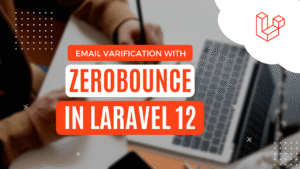Logging plays a vital role in the development and maintenance of Laravel applications. With Laravel’s robust logging system, developers can effectively track errors, debug issues, and gain valuable insights into their application’s behavior.
In this article, we will go through the fundamentals of logging in Laravel applications, its significance, and practical examples to help you implement it effectively.
Laravel simplifies the logging process by providing a powerful logging mechanism out of the box. Let’s explore practical examples to help you understand logging in Laravel applications.
What is Logging?
Logging involves recording information about events or actions occurring within an application. In the context of Laravel, logging enables developers to capture and store various types of messages, including errors, warnings, debugging information, and specific log entries. These logs serve as invaluable resources for diagnosing issues, monitoring performance, and analyzing user behavior.
Why is Logging Important?
- Error Tracking: Logs help identify and troubleshoot errors and exceptions within an application. By analyzing logged information, developers can quickly locate the root cause of issues and implement appropriate fixes.
- Debugging: Logs provide detailed insights into the execution flow, variable values, and other relevant information, making it easier to identify and eliminate bugs efficiently.
- Performance Monitoring: By logging performance-related data, such as execution time, memory usage, and database queries, developers can measure and optimize the application’s performance. Logs serve as valuable tools for identifying performance bottlenecks and enhancing the overall user experience.
Log Configuration in Laravel
In Laravel, the logging configuration resides in the config/logging.php file. This file allows you to define different channels, each representing a storage location or mechanism for storing logs, such as the filesystem, database, or external services. Here are some of the channel drivers available in Laravel:
- Single Channel: The
singledriver writes logs to a single file specified by thepathconfiguration. It’s suitable for small-scale applications with low log volumes. - Daily Channel: The
dailydriver creates a new log file for each day. You can define the number of days to keep the logs using thedaysconfiguration. This driver is suitable for applications with moderate log volumes. - Slack Channel: The
slackdriver sends logs as messages to a Slack channel. It allows you to receive real-time notifications about application events and errors. - Syslog Channel: The
syslogdriver sends logs to the system logger on Unix-based systems. It’s useful when you want to centralize your application logs with other system logs. - ErrorLog Channel: Logs set up to use the
errorlogdriver will send log reports to the error logs file setup on the web server operating system. - Monolog Channel: The
monologdriver provides support for all Monolog handlers. - Custom Channel: The
customdriver helps create a custom channel based on user preference. It could be to a third-party service that needs log reports. - Stack: The
stackdriver is responsible for creating multiple channels - Null: By specifying a
nulldriver, All log messages get discarded by the driver.
Logging Messages in Laravel
To log messages within your Laravel application, you can utilize the Log Facade, which provides convenient methods for each logging level. Let’s look at some examples:
<?php
use Illuminate\Support\Facades\Log;
// Log an error message
Log::error('Something went wrong!');
Log::warning('There is a warning');
Log::notice("Check your SMTP configurations");
// Log a warning message with additional context
$user = Auth::user();
Log::warning('Unauthorized access attempt', ['user_id' => $user->id]);
// Log data with helper function
$user = User::first()->toJson()
info($user);
// Log a message to custom log file
Log::channel('account')->notice("Premium account for some users are about to expire"); In the above example, we have taken some different sets of examples to demonstrate the use of logs. Here, we have logged messages based on their types, channels, and different messages.
Viewing Logs in Laravel
Viewing logs can vary based on the channel you prefer to store them. By default, logs are stored in log files in the “storage\logs” directory. There can be one or more files based on the channel you have specified in your configuration for a single channel there is only one log file with the laravel.log name. However, if you have configured a daily channel for logs then it will show multiple files separated by dates.
For Slack channels, logs are broadcasted to specific Slack. By using a custom log channel, you can customize the log file name and need to check log data into a specified file.
Conclusion
Understanding logging in Laravel applications is crucial for efficient debugging, error tracking, and performance optimization. By leveraging Laravel’s built-in logging system, developers can easily record and analyze application events. Logging serves as an invaluable tool for maintaining the stability, reliability, and performance of Laravel applications. By implementing logging effectively, you can gain valuable insights into your application’s behavior and provide a better user experience.